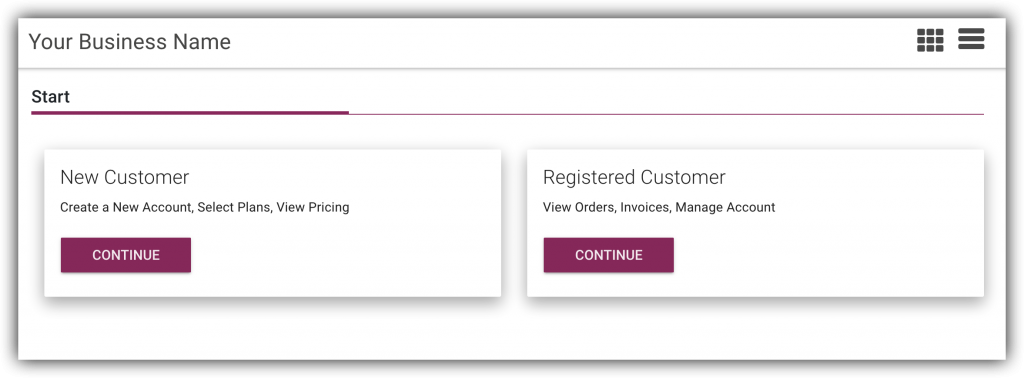
Start Page
Start Page is the initial Customer Portal page. It is divided into an area for new customers and an area for registered customers
New Customer
New Customer is intended for potential customers who wish to make their first purchase or wish to open an account
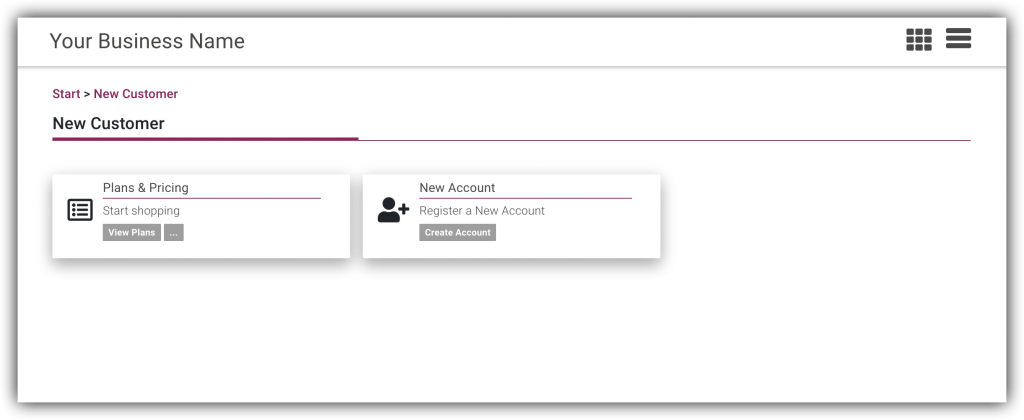
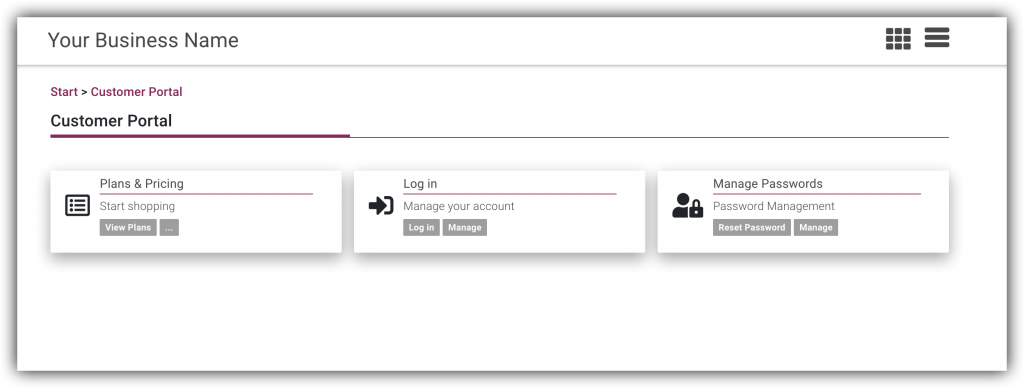
Registered Customer
The Customer Portal is designed for registered customers. Registered customers can view plans and their prices, login, manage their accounts and passwords
Customer Portal
- Settings – Customer can easily update/change their email address, password, and billing information
- Plans & Pricing – allows the customer to quickly view and purchase available plans
- Orders – Customer can search and view their existing orders and know their details such as: ID, Date, First Name, Last Name, Order Amount, Payment Status, Management
- Transactions – allows the customer to view and search their existing transactions. The customer will find the following transaction details here: Account, Order, Payment Method, Amount, Currency, Id, and Date
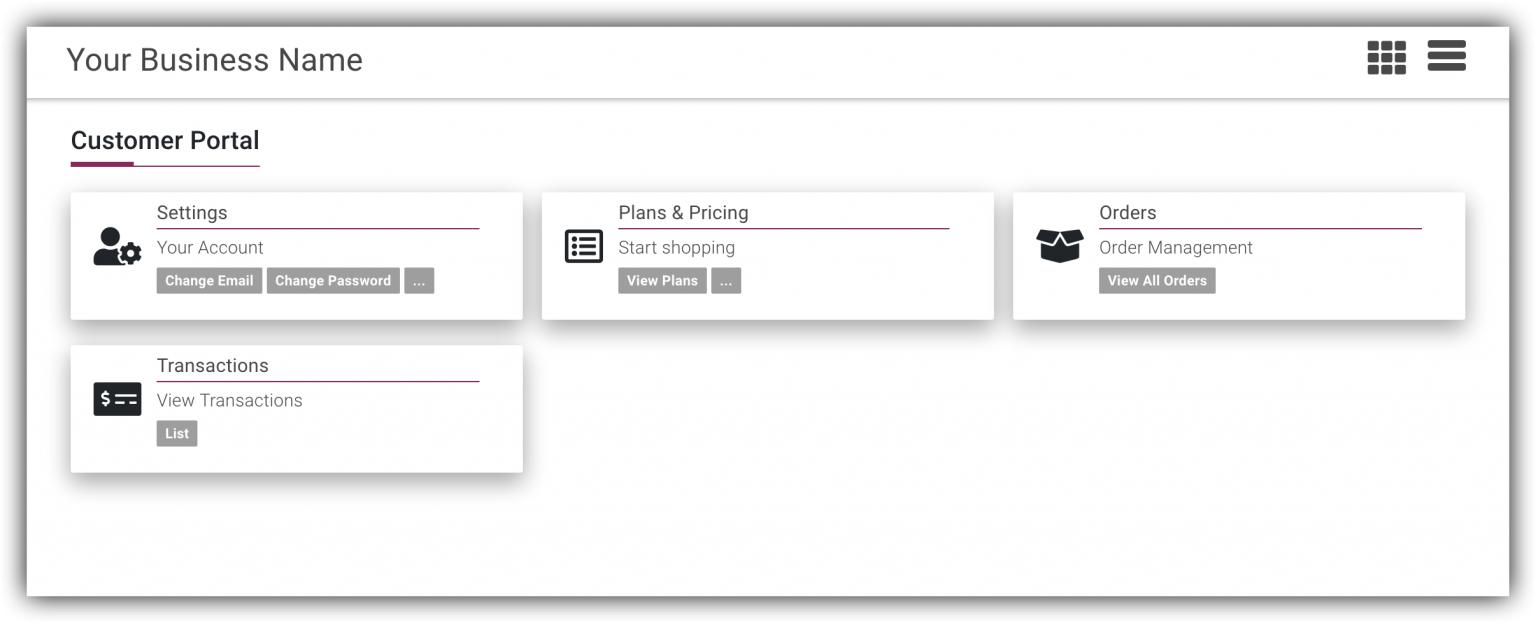
Captcha Support
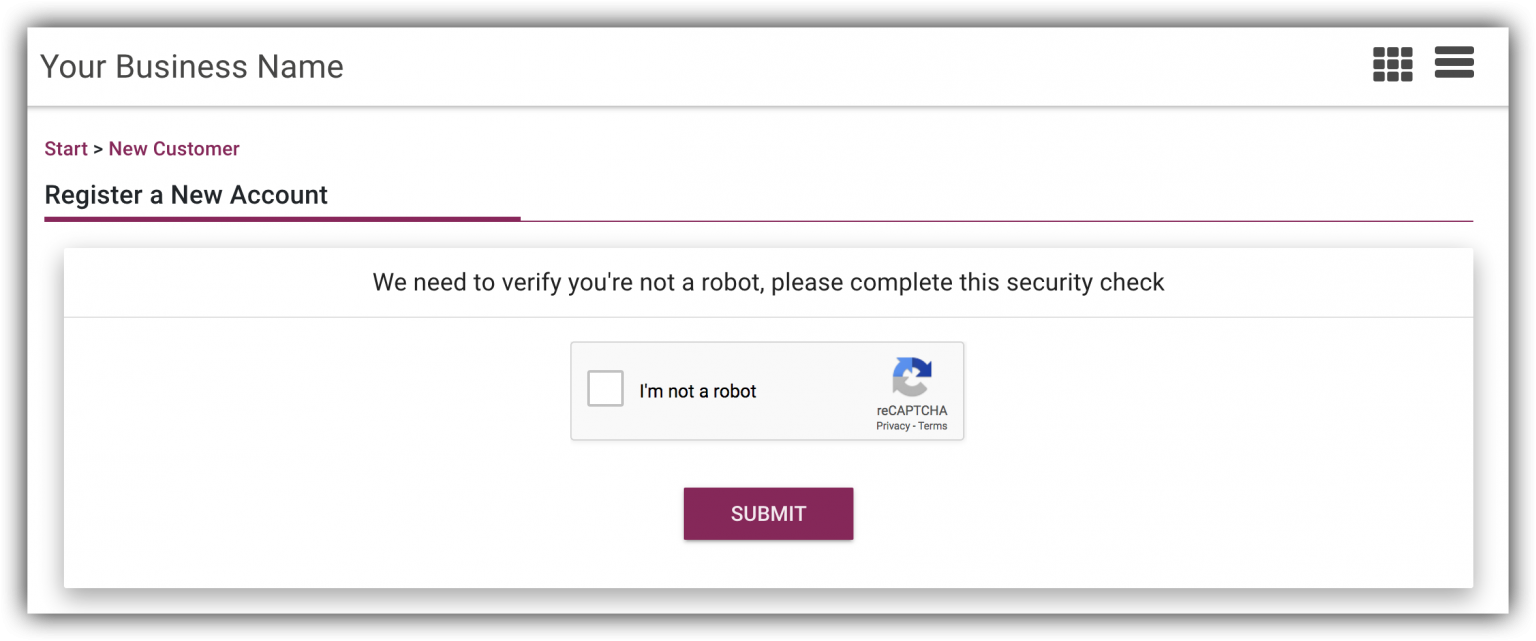
CaseLayer Billing for Cloud has built-in reCAPTCHA functionality. Google reCAPTCHA is a security tool that protects against bot spam and abuse. It is used in registration and contact forms and is designed to verify the user and confirm that they are a human and not a spamming robot. It prevents automated account registration and mass publication of comments on forums or blogs by bots. ReCAPTCHA requires each user to solve a task that helps determine whether the end user is a human or a bot.

